In order to rank well in Google for the opportunities highlighted in our previous article on video SEO, there are a number of nitty-gritty video search engine optimization best practices that should be implemented for each video.
In this post, we will cover:
- Video Topic Research
- Keyword Research
- Creating an Optimized Video Script
- How to Include Relevant Visuals in Your Videos
- Optimizing Key Video Elements
- Video Title
- Video Description
- Video Thumbnail
- Optimizing HTML Elements When Video is Embedded
- Optimizing Video Schema
- Creating A Video Sitemap
- YouTube Optimization
- YouTube Ranking Factors
- Time Watched
- Engagement
- YouTube Channel
- YouTube Video Best Practices
- Cards
- End Screens
- Descriptions
- Promotion
Topic Research
Determining the topic for any given video is influenced by a number of considerations. In some cases, there is a business reason to make video content and the question becomes, what keywords is this topic potentially relevant to. In other cases, businesses may want to target a particular keyword or group of keywords and the question becomes, which topic is most relevant or has the best opportunity to provide value to users searching for those keywords. In either case, there is a clear distinction between researching the topic for a video versus researching the keywords that a video might target for organic search results.
The most important video content a brand can usually make and should usually prioritize is video content that maps to the most common questions or concerns that their customers have about their products or services. It is a good idea to complement any Web page copy that gets a lot of traffic with video content that quickly and effectively communicates value propositions to that audience. This kind of content is often brand focused and therefore is less likely to rank well for non-brand keywords.
Producing expert thought leadership video content that has value to the average user that is searching for a non-brand keyword (as opposed to being specific to your potential or existing customer) is more likely to be ranked by Google, YouTube and Bing for relevant keywords. This content tends to be more top of the funnel content and in many cases produces a less targeted traffic stream when it does achieve prominent rankings in search results. Finding a balance within your marketing priorities to produce this kind of content versus content that directly speaks to customers is one of the challenges that needs to be addressed in your SEO content strategy.
For situations where video content is being produced with the intention of targeting high-value keywords, one of the best things you can do to decide on a topic is to see what is already ranking for the keywords you are targeting.
Search engines, especially Google, understand the relationship between keywords and topics and also understand what topics are of most interest to people searching for specific keywords. This understanding is not always intuitive to content creators, especially given that it's based on Google’s own machine learning algorithms.
Take for example the keyword phrase “database management” which is a highly competitive, broad, non-brand keyword. The video carousel that Google currently ranks has the following videos:
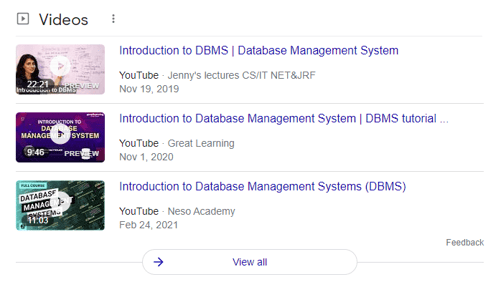
Clicking the View all button produces the following:
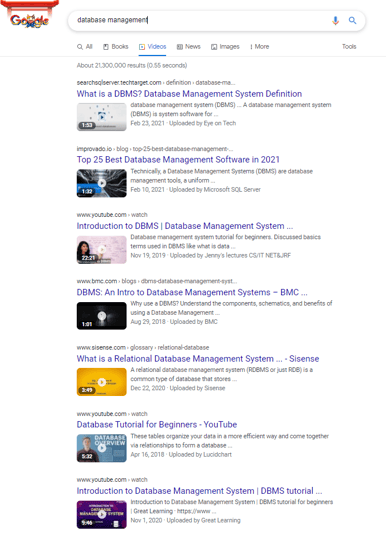
In this example, Google is clearly convinced that introductory or beginning level content is most appropriate for the average user that is searching for this keyword. Someone that had a different interest would most likely use a more specific keyword phrase.
Therefore it stands to reason that if you want to target priority keywords for your business with video content, you might do well to understand what topics or type of content Google prefers to rank for those keywords. Keyword relevancy and link connectivity are still important signals for Google in terms of ranking, but for video as well as textual content, matching user intent to topic focus has become just as important.
Keyword Research
There is a need to understand which keywords are most commonly searched for and how to potentially prioritize keywords based on opportunity.
In terms of targeting Google or Bing search results, the process is the same as that used for most SEO since the video content is being shown across the same landscape. YouTube however is a unique ecosystem with different search patterns. So when taking YouTube into consideration for your video SEO strategy, it is helpful to compare what is popular in regular search results across Google and Bing and what is popular in YouTube in order to identify alignment and niche opportunities.
Doing keyword research is a broad topic and exceeds the scope of this article. There are a number of great articles that cover this process in detail. Ahrefs has authored a pretty good beginner’s guide to keyword research if you need someplace to start.
I personally use tools like KeywordTool.io, Google AdWords Keyword Tool, SEOClarity, SEMRush, Ahrefs, and AnswerThePublic for keyword research specific to regular search results. For YouTube I use KeywordTool.io, YouTube autosuggest, Ahrefs and TubeBuddy. Ultimately you will want to create a list of priority opportunities that you want to target and make sure to incorporate those keywords into your optimization including your talk track.
Create A Script
Video SEO needs to be integrated into every step of video production in order to maximize results. This is especially true when creating the video talk track or script. If you aren’t mentioning the keywords that you want to target in your video, the opportunity for you to rank for those keywords decreases significantly.
It’s true that Google, YouTube, and Bing understand semantic relationships and entities and so there are instances where your video content might rank for a keyword that it is relevant to without actually mentioning the keyword, but these cases are the exception. In general, it is wise to ensure that your talk track includes various instances of your target keywords where it makes sense to do so without detracting from your presentation or being spammy. High-quality video optimization should be invisible to the end-user and keyword usage should provide value to the overall presentation. This is the art of video SEO.
There is no one size fits all optimal length of videos. Optimal length varies by topic and business goal. Again, it is worth reviewing videos that already rank for the keywords you are targeting to get a sense of how long you should make any given video.
Another thing to pay attention to is how your video is organized based on potential Key Moments and do those key moments map to target keywords. Creating space in your video content to address specific keywords that are relevant to the topic of the video and calling out those timestamps in your video description as well as Schema markup can help videos rank for multiple keywords that they might be relevant to.
Being strategic in what you say and when you say it is a big part of video SEO success.
Include Relevant Visuals
Although in some cases it is possible for Google to understand what an image is based on advanced machine learning algorithms, there is no direct evidence that the images in your video content will help a video rank. In fact, John Mueller of Google has said that adding images to your Webpage will not directly impact rankings for that page. The same is most likely true for videos.
That said, using compelling background images and visuals that help explain or augment your video content can increase engagement. This directly impacts some of the social metrics that are part of the YouTube ranking algorithm, especially Time Watched.
Including creative visuals and background images in your video content, especially things that are of particular relevance to your topic, is highly encouraged as a general best practice of your video SEO strategy.
Optimize Video Elements
Besides the actual talk track of the video, there are a number of other video elements that can be aligned to target keywords, improving the opportunity for the video to rank well for those keywords. These elements include:
- Video Title
- Video Description
- Thumbnail Image
Video Title
Optimizing a video title is much like optimizing a normal Web page in that you want to balance your keyword usage with a user-focused title that is compelling, relevant, accurate, and generates clicks based on interest. That said, the available character length of your title is different for videos and varies depending on the search engine, the device, and in the case of YouTube, search results or homepage display. These character limits are based on observations I made in July 2021. They are subject to change:
- YouTube Video Title: 100 characters.
- YouTube Desktop Search Results: 100 characters.
- YouTube Mobile Search Results: 75 characters
- YouTube Desktop & Mobile Homepage Video Recommendations: 62 - 66 characters
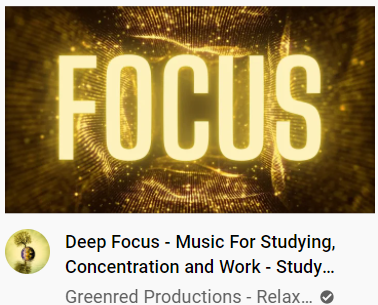
In Google and Bing, videos can show up in three main places:
- Part of a Video Carousel
- Regular Search Results
- Video Search Results (on the video tab)
Based on character limits, it is a good idea to utilize the 100-character potential of your title to communicate keyword relevance. To maximize visibility for your content’s value you should communicate priority messaging within the first 55 characters.
Video Description
The description of the video is important for a number of reasons:
- It is used as on-page content for the YouTube page that it is hosted on and should be included when possible for additional on-page content if it is embedded on a page on your Web site.
- It is displayed in search results and influences click-through rates.
- It communicates important value propositions to the viewer as well as potential calls to action for further engagement which can increase sales funnel velocity or induce a click to the Website from a YouTube listing.
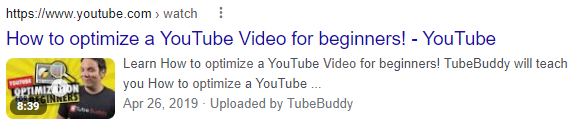
Thumbnail Image
It is important to keep in mind when discussing thumbnails that they are displayed in a variety of ways on YouTube. Thumbnails are especially important in the way they influence click-through rates. They used to have more influence in Google video carousels before Google started displaying video previews as well as thumbnail images, but they can still appear there.
Thumbnail images show up in regular search results as well as video search results so they are very important in terms of their visibility and how they influence engagement. Additionally, thumbnail images show up in relevant Google image searches, and depending on the topic or keyword, those image searches can provide valuable traffic if the image is highly ranked.
It’s important to consider as you develop your B2B video SEO strategy that hosting video thumbnails at scale so that they are available to Google and other search engines is an important consideration requiring a standard operating procedure. I often see this as an issue for companies that are just getting started with deploying video schema markup at scale.
Optimize HTML Elements Where The Video Is Embedded
If the page you embed a video on has more relevant information to a search query than the YouTube page where it might also be uploaded, Google will choose the embed page as opposed to YouTube. It just depends on what gives the user a better experience. This is according to John Mueller of Google in January of 2021.
The more optimized a page is towards the same keywords that describe the content of the video and the more relevant text a page has that is relevant to the video, the better opportunity the video content has to rank well for those keywords.
So, best practices and common sense would dictate that videos be embedded on the most relevant page of your website in a way that adds value to the users' experience. This also underscores the value of building links to your YouTube video pages in addition to your pages with embedded videos. Additionally, you should implement Schema markup as described below. This maximizes your video content’s opportunity to rank for relevant keywords.
One other important note, while optimizing the page a video is embedded on can influence video rankings, Google has consistently maintained that the embedded video doesn’t help the page it is embedded on rank. Therefore, unless you put the transcript, video title, or description as text on the Web page, the content of the video won’t affect rankings for the page itself.
Optimize Video Schema
Video schema gives you the opportunity to specify the metadata for your video and make it easier for search engines to understand your video content. You should use Schema.org vocabulary to mark up your content. The most popular format is currently JsonLD.
Video schema makes a page eligible to appear with video search enhancements like a video thumbnail or in video carousels. As previously indicated, video schema is not a ranking factor in terms of Google preferring one video over another in rankings but it does make it easier for Google to understand your video content.
A critical part of your video SEO strategy is to institutionalize a standard operating procedure for schema deployment for all video content as it is created. Part of that process is to create and host compelling thumbnails that will help drive clicks.
Another recent development with video schema is the ability to implement the “clip” attribute which defines the key moments in the video having a similar effect as including timestamp information in the YouTube description.
Bing recommends an mRSS feed which is different from a video sitemap. Bing supports video sitemaps but they claim that the mRSS feed will produce better results. Google also supports mRSS.
Create A Video Sitemap
You don’t need to create a video sitemap for Google to find your video content and index it but it is a recommended best practice from Google to ensure that video content is consistently indexed.
The best resource to create a video sitemap is this page from the Google developer support site.
Video SEO Checklist
The best way to start developing your Video SEO strategy is to:
- Evaluate what video opportunities exist across your current set of keywords
- Evaluate the best video player embed solution for your Web site
- Develop a standard procedure for identifying topics and keywords that are most relevant to your target audience.
- Make sure your target keywords are woven into the talk track of your video in such a way that sounds natural and doesn't sound repetitive.
- Make sure that your video title and description accurately communicate the value proposition of the video with keyword-focused language.
- Make sure your video thumbnail image is compelling and generates interest.
- Develop a standard procedure for embedding video content on the most relevant page of your Web site. (It’s often good practice to choose the page before creating the content.)
- Develop a procedure for ensuring that standard HTML page elements like page title, headings, and content for embed pages are optimized accordingly
- Ensure you have a hosting solution and production solution for video thumbnails
- Ensure you have a standard procedure for creating video Schema and deploying it at the same time the video goes live on your site
- Make sure that you coordinate with your social team to maximize YouTube ranking signals that will be discussed in the next article and that all marketing activities related to video content are well-coordinated and done consistently.
- Make sure to maintain a video sitemap that is consistently updated.
This basic checklist will set a solid foundation for customizing a video SEO strategy that produces results, maximizes your video views, and creates engaging user experiences.
I would also invite you to read and bookmark Google’s page on video optimization recommendations.
